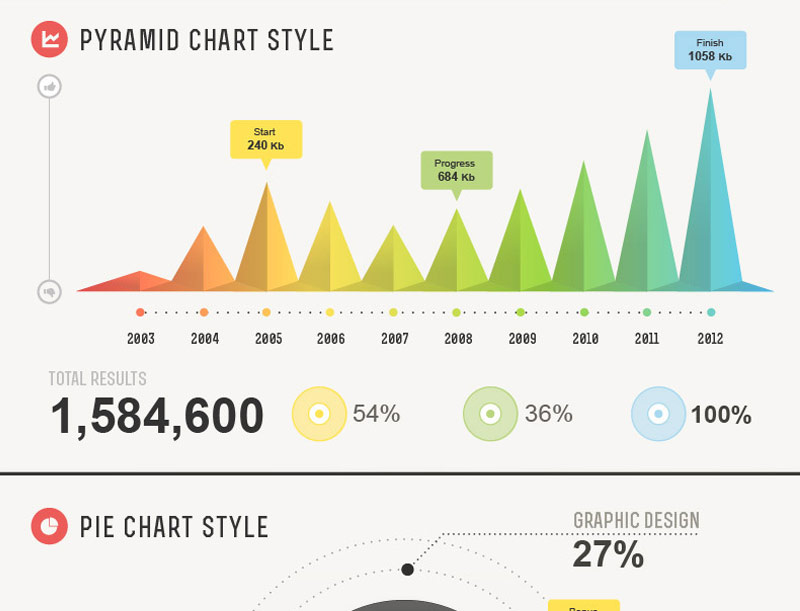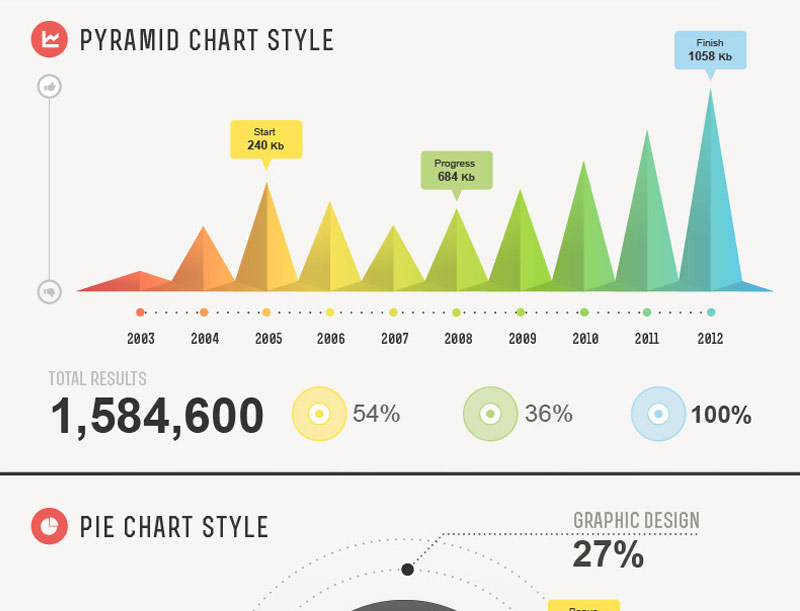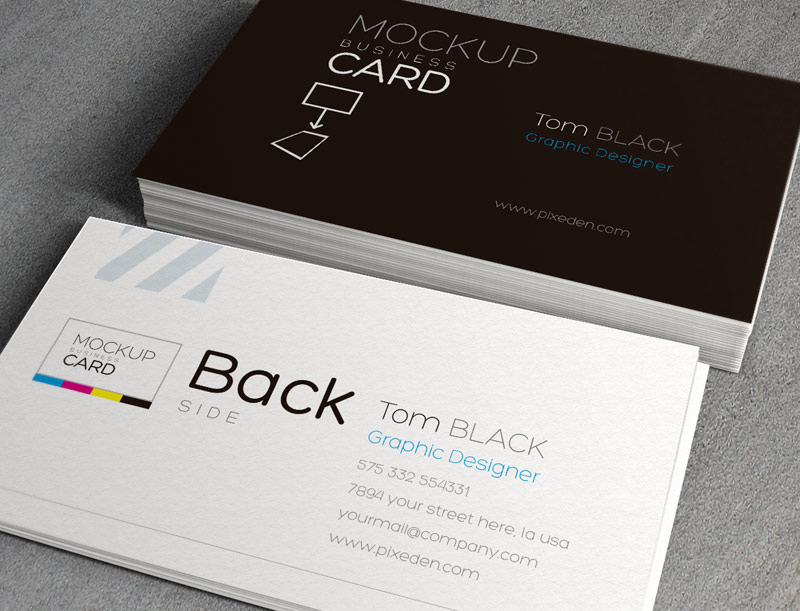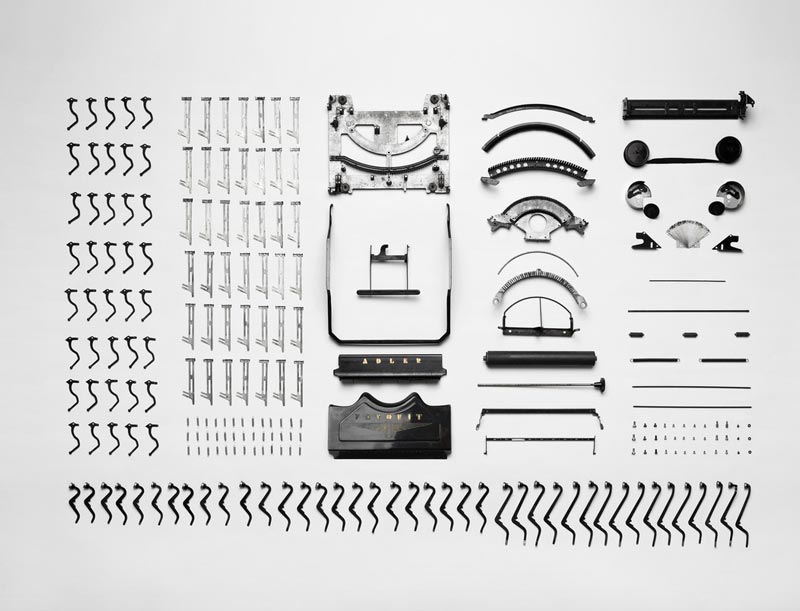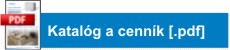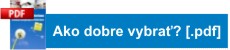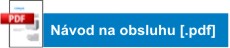Our Amazing Projects
Great design comes with understanding our clients needs
Example of code used above. It is a combination of Info Slide CSS and Multibox, so those must be turned on in the template configuration. You can actually use any of the info slide styles below just be sure to wrap with the 2 pages DIVs which are "pages_portfolio three" and if you want padding between each image the "pages_padding" DIV. Notice on the first DIV there is a "three". You can enter one, two, three, four, five and six depending on how many portfolio items you want on one row (Be sure to keep that space before the three too):
<div class="pages_portfolio three">
<div class="pages_padding">
<div class="s5_is_css_7">
<div class="s5_is_css_wrap_7">
<div class="s5_is_css_hidden">
<a class="button darkcolor s5mb" id="mb1" title="A4 Paper Project" href="http://www.shape5.com/demo/images/general/portfolio/image5.jpg" rel="[me]">Zoom Image</a>
<a class="button">View Project</a>
</div>
</div>
<img src="http://www.shape5.com/demo/images/general/portfolio/image5.jpg" alt="image"/>
<div class="s5_is_slide_css"></div>
<div class="s5_is_slide_7_css">
<div class="s5_is_slide_padding">
<h3>Example Slide</h3>
This is dummy text. You can add any text or html markup here.
</div>
</div>
</div>
</div>
</div>
<div class="pages_portfolio three">
<div class="pages_padding">
<div class="s5_is_css_7">
<div class="s5_is_css_wrap_7">
<div class="s5_is_css_hidden">
<a class="button darkcolor s5mb" id="mb1" title="A4 Paper Project" href="http://www.shape5.com/demo/images/general/portfolio/image5.jpg" rel="[me]">Zoom Image</a>
<a class="button">View Project</a>
</div>
</div>
<img src="http://www.shape5.com/demo/images/general/portfolio/image5.jpg" alt="image"/>
<div class="s5_is_slide_css"></div>
<div class="s5_is_slide_7_css">
<div class="s5_is_slide_padding">
<h3>Example Slide</h3>
This is dummy text. You can add any text or html markup here.
</div>
</div>
</div>
</div>
</div>
Code Used For This Page:
<h1 class="s5_centerit">Our Amazing Projects</h1>
<span class="s5_centerit ourteam_subtitle">Great design comes with understanding our clients needs</span>
<br>
<br>
<div class="pages_portfolio three">
<div class="pages_padding">
<div class="s5_is_css_7">
<div class="s5_is_css_wrap_7">
<div class="s5_is_css_hidden">
<a class="button darkcolor s5mb" id="mb1" title="A4 Paper Project" href="http://www.shape5.com/demo/images/general/portfolio/image5.jpg" rel="[me]">Zoom Image</a>
<a class="button">View Project</a>
</div>
</div>
<img src="http://www.shape5.com/demo/images/general/portfolio/image5.jpg" alt="image"/>
<div class="s5_is_slide_css"></div>
<div class="s5_is_slide_7_css">
<div class="s5_is_slide_padding">
<h3>Example Slide</h3>
This is dummy text. You can add any text or html markup here.
</div>
</div>
</div>
</div>
</div>
<div class="pages_portfolio three">
<div class="pages_padding">
<div class="s5_is_css_7">
<div class="s5_is_css_wrap_7">
<div class="s5_is_css_hidden">
<a class="button darkcolor s5mb" id="mb2" title="A4 Paper Project" href="http://www.shape5.com/demo/images/general/portfolio/images2.jpg" rel="[me]">Zoom Image</a>
<a class="button">View Project</a>
</div>
</div>
<img src="http://www.shape5.com/demo/images/general/portfolio/images2.jpg" alt="image"/>
<div class="s5_is_slide_css"></div>
<div class="s5_is_slide_7_css">
<div class="s5_is_slide_padding">
<h3>Example Slide</h3>
This is dummy text. You can add any text or html markup here.
</div>
</div>
</div>
</div>
</div>
<div class="pages_portfolio three">
<div class="pages_padding">
<div class="s5_is_css_7">
<div class="s5_is_css_wrap_7">
<div class="s5_is_css_hidden">
<a class="button darkcolor s5mb" id="mb3" title="A4 Paper Project" href="http://www.shape5.com/demo/images/general/portfolio/image3.jpg" rel="[me]">Zoom Image</a>
<a class="button">View Project</a>
</div>
</div>
<img src="http://www.shape5.com/demo/images/general/portfolio/image3.jpg" alt="image"/>
<div class="s5_is_slide_css"></div>
<div class="s5_is_slide_7_css">
<div class="s5_is_slide_padding">
<h3>Example Slide</h3>
This is dummy text. You can add any text or html markup here.
</div>
</div>
</div>
</div>
</div>
<div style="clear:both;"></div>
<div class="pages_portfolio three">
<div class="pages_padding">
<div class="s5_is_css_7">
<div class="s5_is_css_wrap_7">
<div class="s5_is_css_hidden">
<a class="button darkcolor s5mb" id="mb4" title="A4 Paper Project" href="http://www.shape5.com/demo/images/general/portfolio/image4.jpg" rel="[me]">Zoom Image</a>
<a class="button">View Project</a>
</div>
</div>
<img src="http://www.shape5.com/demo/images/general/portfolio/image4.jpg" alt="image"/>
<div class="s5_is_slide_css"></div>
<div class="s5_is_slide_7_css">
<div class="s5_is_slide_padding">
<h3>Example Slide</h3>
This is dummy text. You can add any text or html markup here.
</div>
</div>
</div>
</div>
</div>
<div class="pages_portfolio three">
<div class="pages_padding">
<div class="s5_is_css_7">
<div class="s5_is_css_wrap_7">
<div class="s5_is_css_hidden">
<a class="button darkcolor s5mb" id="mb5" href="http://www.shape5.com/demo/images/general/portfolio/image1.jpg" rel="[me]">Zoom Image</a>
<a class="button">View Project</a>
</div>
</div>
<img src="http://www.shape5.com/demo/images/general/portfolio/image1.jpg" alt="image"/>
<div class="s5_is_slide_css"></div>
<div class="s5_is_slide_7_css">
<div class="s5_is_slide_padding">
<h3>Example Slide</h3>
This is dummy text. You can add any text or html markup here.
</div>
</div>
</div>
</div>
</div>
<div class="pages_portfolio three">
<div class="pages_padding">
<div class="s5_is_css_7">
<div class="s5_is_css_wrap_7">
<div class="s5_is_css_hidden">
<a class="button darkcolor s5mb" id="mb6" title="A4 Paper Project" href="http://www.shape5.com/demo/images/general/portfolio/image6.jpg" rel="[me]">Zoom Image</a>
<a class="button">View Project</a>
</div>
</div>
<img src="http://www.shape5.com/demo/images/general/portfolio/image6.jpg" alt="image"/>
<div class="s5_is_slide_css"></div>
<div class="s5_is_slide_7_css">
<div class="s5_is_slide_padding">
<h3>Example Slide</h3>
This is dummy text. You can add any text or html markup here.
</div>
</div>
</div>
</div>
</div>
<div style="clear:both;"></div>
<div class="pages_portfolio three">
<div class="pages_padding">
<div class="s5_is_css_7">
<div class="s5_is_css_wrap_7">
<div class="s5_is_css_hidden">
<a class="button darkcolor s5mb" id="mb1" title="A4 Paper Project" href="http://www.shape5.com/demo/images/general/portfolio/image7.jpg" rel="[me]">Zoom Image</a>
<a class="button">View Project</a>
</div>
</div>
<img src="http://www.shape5.com/demo/images/general/portfolio/image7.jpg" alt="image"/>
<div class="s5_is_slide_css"></div>
<div class="s5_is_slide_7_css">
<div class="s5_is_slide_padding">
<h3>Example Slide</h3>
This is dummy text. You can add any text or html markup here.
</div>
</div>
</div>
</div>
</div>
<div class="pages_portfolio three">
<div class="pages_padding">
<div class="s5_is_css_7">
<div class="s5_is_css_wrap_7">
<div class="s5_is_css_hidden">
<a class="button darkcolor s5mb" id="mb2" title="A4 Paper Project" href="http://www.shape5.com/demo/images/general/portfolio/image8.jpg" rel="[me]">Zoom Image</a>
<a class="button">View Project</a>
</div>
</div>
<img src="http://www.shape5.com/demo/images/general/portfolio/image8.jpg" alt="image"/>
<div class="s5_is_slide_css"></div>
<div class="s5_is_slide_7_css">
<div class="s5_is_slide_padding">
<h3>Example Slide</h3>
This is dummy text. You can add any text or html markup here.
</div>
</div>
</div>
</div>
</div>
<div class="pages_portfolio three">
<div class="pages_padding">
<div class="s5_is_css_7">
<div class="s5_is_css_wrap_7">
<div class="s5_is_css_hidden">
<a class="button darkcolor s5mb" id="mb3" title="A4 Paper Project" href="http://www.shape5.com/demo/images/general/portfolio/image9.jpg" rel="[me]">Zoom Image</a>
<a class="button">View Project</a>
</div>
</div>
<img src="http://www.shape5.com/demo/images/general/portfolio/image9.jpg" alt="image"/>
<div class="s5_is_slide_css"></div>
<div class="s5_is_slide_7_css">
<div class="s5_is_slide_padding">
<h3>Example Slide</h3>
This is dummy text. You can add any text or html markup here.
</div>
</div>
</div>
</div>
</div>
<div style="clear:both;"></div>
<div class="pages_portfolio three">
<div class="pages_padding">
<div class="s5_is_css_7">
<div class="s5_is_css_wrap_7">
<div class="s5_is_css_hidden">
<a class="button darkcolor s5mb" id="mb1" title="A4 Paper Project" href="http://www.shape5.com/demo/images/general/portfolio/image5.jpg" rel="[me]">Zoom Image</a>
<a class="button">View Project</a>
</div>
</div>
<img src="http://www.shape5.com/demo/images/general/portfolio/image5.jpg" alt="image"/>
<div class="s5_is_slide_css"></div>
<div class="s5_is_slide_7_css">
<div class="s5_is_slide_padding">
<h3>Example Slide</h3>
This is dummy text. You can add any text or html markup here.
</div>
</div>
</div>
</div>
</div>
<div class="pages_portfolio three">
<div class="pages_padding">
<div class="s5_is_css_7">
<div class="s5_is_css_wrap_7">
<div class="s5_is_css_hidden">
<a class="button darkcolor s5mb" id="mb2" title="A4 Paper Project" href="http://www.shape5.com/demo/images/general/portfolio/images2.jpg" rel="[me]">Zoom Image</a>
<a class="button">View Project</a>
</div>
</div>
<img src="http://www.shape5.com/demo/images/general/portfolio/images2.jpg" alt="image"/>
<div class="s5_is_slide_css"></div>
<div class="s5_is_slide_7_css">
<div class="s5_is_slide_padding">
<h3>Example Slide</h3>
This is dummy text. You can add any text or html markup here.
</div>
</div>
</div>
</div>
</div>
<div class="pages_portfolio three">
<div class="pages_padding">
<div class="s5_is_css_7">
<div class="s5_is_css_wrap_7">
<div class="s5_is_css_hidden">
<a class="button darkcolor s5mb" id="mb3" title="A4 Paper Project" href="http://www.shape5.com/demo/images/general/portfolio/image3.jpg" rel="[me]">Zoom Image</a>
<a class="button">View Project</a>
</div>
</div>
<img src="http://www.shape5.com/demo/images/general/portfolio/image3.jpg" alt="image"/>
<div class="s5_is_slide_css"></div>
<div class="s5_is_slide_7_css">
<div class="s5_is_slide_padding">
<h3>Example Slide</h3>
This is dummy text. You can add any text or html markup here.
</div>
</div>
</div>
</div>
</div>
<div style="clear:both;"></div>
<span class="s5_centerit ourteam_subtitle">Great design comes with understanding our clients needs</span>
<br>
<br>
<div class="pages_portfolio three">
<div class="pages_padding">
<div class="s5_is_css_7">
<div class="s5_is_css_wrap_7">
<div class="s5_is_css_hidden">
<a class="button darkcolor s5mb" id="mb1" title="A4 Paper Project" href="http://www.shape5.com/demo/images/general/portfolio/image5.jpg" rel="[me]">Zoom Image</a>
<a class="button">View Project</a>
</div>
</div>
<img src="http://www.shape5.com/demo/images/general/portfolio/image5.jpg" alt="image"/>
<div class="s5_is_slide_css"></div>
<div class="s5_is_slide_7_css">
<div class="s5_is_slide_padding">
<h3>Example Slide</h3>
This is dummy text. You can add any text or html markup here.
</div>
</div>
</div>
</div>
</div>
<div class="pages_portfolio three">
<div class="pages_padding">
<div class="s5_is_css_7">
<div class="s5_is_css_wrap_7">
<div class="s5_is_css_hidden">
<a class="button darkcolor s5mb" id="mb2" title="A4 Paper Project" href="http://www.shape5.com/demo/images/general/portfolio/images2.jpg" rel="[me]">Zoom Image</a>
<a class="button">View Project</a>
</div>
</div>
<img src="http://www.shape5.com/demo/images/general/portfolio/images2.jpg" alt="image"/>
<div class="s5_is_slide_css"></div>
<div class="s5_is_slide_7_css">
<div class="s5_is_slide_padding">
<h3>Example Slide</h3>
This is dummy text. You can add any text or html markup here.
</div>
</div>
</div>
</div>
</div>
<div class="pages_portfolio three">
<div class="pages_padding">
<div class="s5_is_css_7">
<div class="s5_is_css_wrap_7">
<div class="s5_is_css_hidden">
<a class="button darkcolor s5mb" id="mb3" title="A4 Paper Project" href="http://www.shape5.com/demo/images/general/portfolio/image3.jpg" rel="[me]">Zoom Image</a>
<a class="button">View Project</a>
</div>
</div>
<img src="http://www.shape5.com/demo/images/general/portfolio/image3.jpg" alt="image"/>
<div class="s5_is_slide_css"></div>
<div class="s5_is_slide_7_css">
<div class="s5_is_slide_padding">
<h3>Example Slide</h3>
This is dummy text. You can add any text or html markup here.
</div>
</div>
</div>
</div>
</div>
<div style="clear:both;"></div>
<div class="pages_portfolio three">
<div class="pages_padding">
<div class="s5_is_css_7">
<div class="s5_is_css_wrap_7">
<div class="s5_is_css_hidden">
<a class="button darkcolor s5mb" id="mb4" title="A4 Paper Project" href="http://www.shape5.com/demo/images/general/portfolio/image4.jpg" rel="[me]">Zoom Image</a>
<a class="button">View Project</a>
</div>
</div>
<img src="http://www.shape5.com/demo/images/general/portfolio/image4.jpg" alt="image"/>
<div class="s5_is_slide_css"></div>
<div class="s5_is_slide_7_css">
<div class="s5_is_slide_padding">
<h3>Example Slide</h3>
This is dummy text. You can add any text or html markup here.
</div>
</div>
</div>
</div>
</div>
<div class="pages_portfolio three">
<div class="pages_padding">
<div class="s5_is_css_7">
<div class="s5_is_css_wrap_7">
<div class="s5_is_css_hidden">
<a class="button darkcolor s5mb" id="mb5" href="http://www.shape5.com/demo/images/general/portfolio/image1.jpg" rel="[me]">Zoom Image</a>
<a class="button">View Project</a>
</div>
</div>
<img src="http://www.shape5.com/demo/images/general/portfolio/image1.jpg" alt="image"/>
<div class="s5_is_slide_css"></div>
<div class="s5_is_slide_7_css">
<div class="s5_is_slide_padding">
<h3>Example Slide</h3>
This is dummy text. You can add any text or html markup here.
</div>
</div>
</div>
</div>
</div>
<div class="pages_portfolio three">
<div class="pages_padding">
<div class="s5_is_css_7">
<div class="s5_is_css_wrap_7">
<div class="s5_is_css_hidden">
<a class="button darkcolor s5mb" id="mb6" title="A4 Paper Project" href="http://www.shape5.com/demo/images/general/portfolio/image6.jpg" rel="[me]">Zoom Image</a>
<a class="button">View Project</a>
</div>
</div>
<img src="http://www.shape5.com/demo/images/general/portfolio/image6.jpg" alt="image"/>
<div class="s5_is_slide_css"></div>
<div class="s5_is_slide_7_css">
<div class="s5_is_slide_padding">
<h3>Example Slide</h3>
This is dummy text. You can add any text or html markup here.
</div>
</div>
</div>
</div>
</div>
<div style="clear:both;"></div>
<div class="pages_portfolio three">
<div class="pages_padding">
<div class="s5_is_css_7">
<div class="s5_is_css_wrap_7">
<div class="s5_is_css_hidden">
<a class="button darkcolor s5mb" id="mb1" title="A4 Paper Project" href="http://www.shape5.com/demo/images/general/portfolio/image7.jpg" rel="[me]">Zoom Image</a>
<a class="button">View Project</a>
</div>
</div>
<img src="http://www.shape5.com/demo/images/general/portfolio/image7.jpg" alt="image"/>
<div class="s5_is_slide_css"></div>
<div class="s5_is_slide_7_css">
<div class="s5_is_slide_padding">
<h3>Example Slide</h3>
This is dummy text. You can add any text or html markup here.
</div>
</div>
</div>
</div>
</div>
<div class="pages_portfolio three">
<div class="pages_padding">
<div class="s5_is_css_7">
<div class="s5_is_css_wrap_7">
<div class="s5_is_css_hidden">
<a class="button darkcolor s5mb" id="mb2" title="A4 Paper Project" href="http://www.shape5.com/demo/images/general/portfolio/image8.jpg" rel="[me]">Zoom Image</a>
<a class="button">View Project</a>
</div>
</div>
<img src="http://www.shape5.com/demo/images/general/portfolio/image8.jpg" alt="image"/>
<div class="s5_is_slide_css"></div>
<div class="s5_is_slide_7_css">
<div class="s5_is_slide_padding">
<h3>Example Slide</h3>
This is dummy text. You can add any text or html markup here.
</div>
</div>
</div>
</div>
</div>
<div class="pages_portfolio three">
<div class="pages_padding">
<div class="s5_is_css_7">
<div class="s5_is_css_wrap_7">
<div class="s5_is_css_hidden">
<a class="button darkcolor s5mb" id="mb3" title="A4 Paper Project" href="http://www.shape5.com/demo/images/general/portfolio/image9.jpg" rel="[me]">Zoom Image</a>
<a class="button">View Project</a>
</div>
</div>
<img src="http://www.shape5.com/demo/images/general/portfolio/image9.jpg" alt="image"/>
<div class="s5_is_slide_css"></div>
<div class="s5_is_slide_7_css">
<div class="s5_is_slide_padding">
<h3>Example Slide</h3>
This is dummy text. You can add any text or html markup here.
</div>
</div>
</div>
</div>
</div>
<div style="clear:both;"></div>
<div class="pages_portfolio three">
<div class="pages_padding">
<div class="s5_is_css_7">
<div class="s5_is_css_wrap_7">
<div class="s5_is_css_hidden">
<a class="button darkcolor s5mb" id="mb1" title="A4 Paper Project" href="http://www.shape5.com/demo/images/general/portfolio/image5.jpg" rel="[me]">Zoom Image</a>
<a class="button">View Project</a>
</div>
</div>
<img src="http://www.shape5.com/demo/images/general/portfolio/image5.jpg" alt="image"/>
<div class="s5_is_slide_css"></div>
<div class="s5_is_slide_7_css">
<div class="s5_is_slide_padding">
<h3>Example Slide</h3>
This is dummy text. You can add any text or html markup here.
</div>
</div>
</div>
</div>
</div>
<div class="pages_portfolio three">
<div class="pages_padding">
<div class="s5_is_css_7">
<div class="s5_is_css_wrap_7">
<div class="s5_is_css_hidden">
<a class="button darkcolor s5mb" id="mb2" title="A4 Paper Project" href="http://www.shape5.com/demo/images/general/portfolio/images2.jpg" rel="[me]">Zoom Image</a>
<a class="button">View Project</a>
</div>
</div>
<img src="http://www.shape5.com/demo/images/general/portfolio/images2.jpg" alt="image"/>
<div class="s5_is_slide_css"></div>
<div class="s5_is_slide_7_css">
<div class="s5_is_slide_padding">
<h3>Example Slide</h3>
This is dummy text. You can add any text or html markup here.
</div>
</div>
</div>
</div>
</div>
<div class="pages_portfolio three">
<div class="pages_padding">
<div class="s5_is_css_7">
<div class="s5_is_css_wrap_7">
<div class="s5_is_css_hidden">
<a class="button darkcolor s5mb" id="mb3" title="A4 Paper Project" href="http://www.shape5.com/demo/images/general/portfolio/image3.jpg" rel="[me]">Zoom Image</a>
<a class="button">View Project</a>
</div>
</div>
<img src="http://www.shape5.com/demo/images/general/portfolio/image3.jpg" alt="image"/>
<div class="s5_is_slide_css"></div>
<div class="s5_is_slide_7_css">
<div class="s5_is_slide_padding">
<h3>Example Slide</h3>
This is dummy text. You can add any text or html markup here.
</div>
</div>
</div>
</div>
</div>
<div style="clear:both;"></div>
Aktuálny katalóg a cenník
Články
COMAIR ventilačné rozvody UNIFLEXPLUS
UNIFLEXPLUS potrubia, rezy
UNIFLEXPLUS 63mm
UNIFLEXPLUS 75mm
UNFILEXPLUS 90mm
* Podklady obsahujú výkresy anemostatov, výustiek, stenových mriežok, hlavných a stredových kolektorov. Po kliknutí bude stiahnutý jeden ZIP súbor so všetkými komponentami v .pdf/.dwg formáte
COMAIR centrály HRUC-E
*návody sú dodávané v printovej forme k zariadeniu
COMAIR zemné výmenníky tepla AQUACOM
*návody sú dodávané v printovej forme k zariadeniu
Podklady pre realizáciu

odkazy: rekuperačná jednotka, vetranie, rekuperácia, rekuperačné vetranie, ventilácia, rekuperačné jednotky, vetracia jednotka, rekuperačná jednotka, rekuperácia, rekuperačná jednotka, centrálne vetranie s rekuperáciou, nútené vetranie, rekuperačná jendotka, rekuperácia, rekuperačka, vetracia centrála, rekuperácia
24 Day Money Back Gaurantee
We accept all major credit cards. No hidden fees.
Basic
$49/per month
Standard
$79/per month
Premium
$99/per month
All Plans Include
- Free Email Addresses
- 24/7 security monitoring
- Flexible, easy-to-use control panel
- Free Month of Support
- 10 Fotolia Photo Credits
- *Money-back guarantee
Fusce ac eleifend erat, cursus pretium ante. Mauris euismod luctus libero ac rutrum. Morbi ullamcorper, mauris et dapibus accumsan, turpis massa ornare metus, eget commodo neque lacus sit amet erat. Vestibulum tempus, mi eget condimentum cursus, augue urna congue justo, a accumsan nunc erat eget leo. Proin sollicitudin tortor et nibh fringilla hendrerit. Praesent vel ante suscipit nisl hendrerit eleifend. Praesent a aliquet purus.
To use the price table on your site grab the following example code below and add to your site. The price table is fully responsive and can display up to 7 price columns. Once you have determined the number of columns you will be using set the wrapper div to the number of columns that you've added. You can use the wrapping classes of "s5_pricetable_1" to "s5_pricetable_7".
<div class="s5_pricetable_3">
<div class="s5_pricetable_column">
<div class="s5_pricetable_column_padding">
<div class="s5_title">Basic</div>
<div class="s5_price_wrap">
<span class="dollarsign">$</span><span class="price">49</span><span class="month">/per month</span>
</div>
<div class="s5_options">
<div class="s5_option">
Unlimited Space & Traffic
</div>
<div class="s5_option">
99.9% Server Uptime
</div>
<div class="s5_option">
24/7 Customer Care
</div>
<div class="s5_option">
30 Days Money Back
</div>
</div>
<div class="s5_horizontalrule"></div>
<div class="s5_buttoncenter"><a href="#" class="button s5_pricetable">Choose</a></div>
</div>
</div>
<div class="s5_pricetable_column recommended">
<div class="s5_pricetable_column_padding">
<div class="s5_title">Standard</div>
<div class="s5_price_wrap">
<span class="dollarsign">$</span><span class="price">79</span><span class="month">/per month</span>
</div>
<div class="s5_options">
<div class="s5_option">
Unlimited Space & Traffic
</div>
<div class="s5_option">
99.9% Server Uptime
</div>
<div class="s5_option">
24/7 Customer Care
</div>
<div class="s5_option">
30 Days Money Back
</div>
<div class="s5_option">
FREE Domain Name
</div>
<div class="s5_option">
Personal Concierge
</div>
</div>
<div class="s5_horizontalrule"></div>
<div class="s5_buttoncenter"><a href="#" class="button s5_pricetable">Choose</a></div>
</div>
</div>
<div class="s5_pricetable_column">
<div class="s5_pricetable_column_padding">
<div class="s5_title">Premium</div>
<div class="s5_price_wrap">
<span class="dollarsign">$</span><span class="price">99</span><span class="month">/per month</span>
</div>
<div class="s5_options">
<div class="s5_option">
Unlimited Space & Traffic
</div>
<div class="s5_option">
99.9% Server Uptime
</div>
<div class="s5_option">
24/7 Customer Care
</div>
<div class="s5_option">
30 Days Money Back
</div>
</div>
<div class="s5_horizontalrule"></div>
<div class="s5_buttoncenter"><a href="#" class="button s5_pricetable">Choose</a></div>
</div>
<div style="clear:both;"></div>
</div>
<div class="s5_pricetable_3">
<div class="s5_pricetable_column">
<div class="s5_pricetable_column_padding">
<div class="s5_title">Basic</div>
<div class="s5_price_wrap">
<span class="dollarsign">$</span><span class="price">49</span><span class="month">/per month</span>
</div>
<div class="s5_options">
<div class="s5_option">
Unlimited Space & Traffic
</div>
<div class="s5_option">
99.9% Server Uptime
</div>
<div class="s5_option">
24/7 Customer Care
</div>
<div class="s5_option">
30 Days Money Back
</div>
</div>
<div class="s5_horizontalrule"></div>
<div class="s5_buttoncenter"><a href="#" class="button s5_pricetable">Choose</a></div>
</div>
</div>
<div class="s5_pricetable_column recommended">
<div class="s5_pricetable_column_padding">
<div class="s5_title">Standard</div>
<div class="s5_price_wrap">
<span class="dollarsign">$</span><span class="price">79</span><span class="month">/per month</span>
</div>
<div class="s5_options">
<div class="s5_option">
Unlimited Space & Traffic
</div>
<div class="s5_option">
99.9% Server Uptime
</div>
<div class="s5_option">
24/7 Customer Care
</div>
<div class="s5_option">
30 Days Money Back
</div>
<div class="s5_option">
FREE Domain Name
</div>
<div class="s5_option">
Personal Concierge
</div>
</div>
<div class="s5_horizontalrule"></div>
<div class="s5_buttoncenter"><a href="#" class="button s5_pricetable">Choose</a></div>
</div>
</div>
<div class="s5_pricetable_column">
<div class="s5_pricetable_column_padding">
<div class="s5_title">Premium</div>
<div class="s5_price_wrap">
<span class="dollarsign">$</span><span class="price">99</span><span class="month">/per month</span>
</div>
<div class="s5_options">
<div class="s5_option">
Unlimited Space & Traffic
</div>
<div class="s5_option">
99.9% Server Uptime
</div>
<div class="s5_option">
24/7 Customer Care
</div>
<div class="s5_option">
30 Days Money Back
</div>
</div>
<div class="s5_horizontalrule"></div>
<div class="s5_buttoncenter"><a href="#" class="button s5_pricetable">Choose</a></div>
</div>
<div style="clear:both;"></div>
</div>